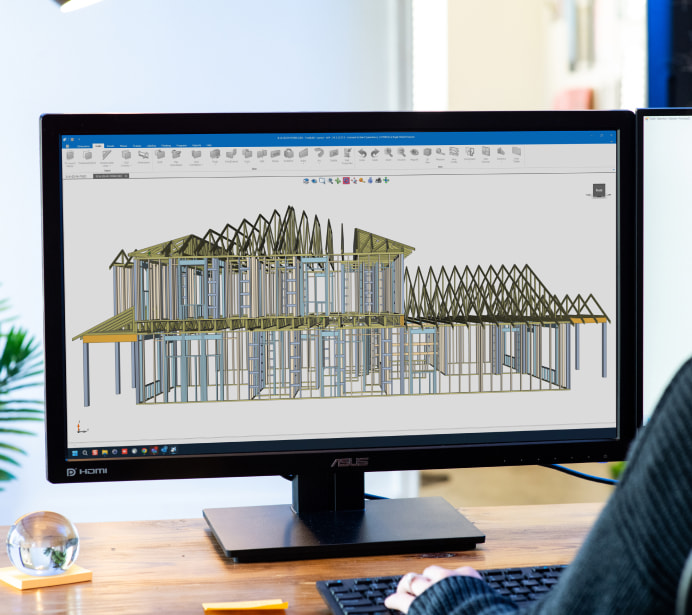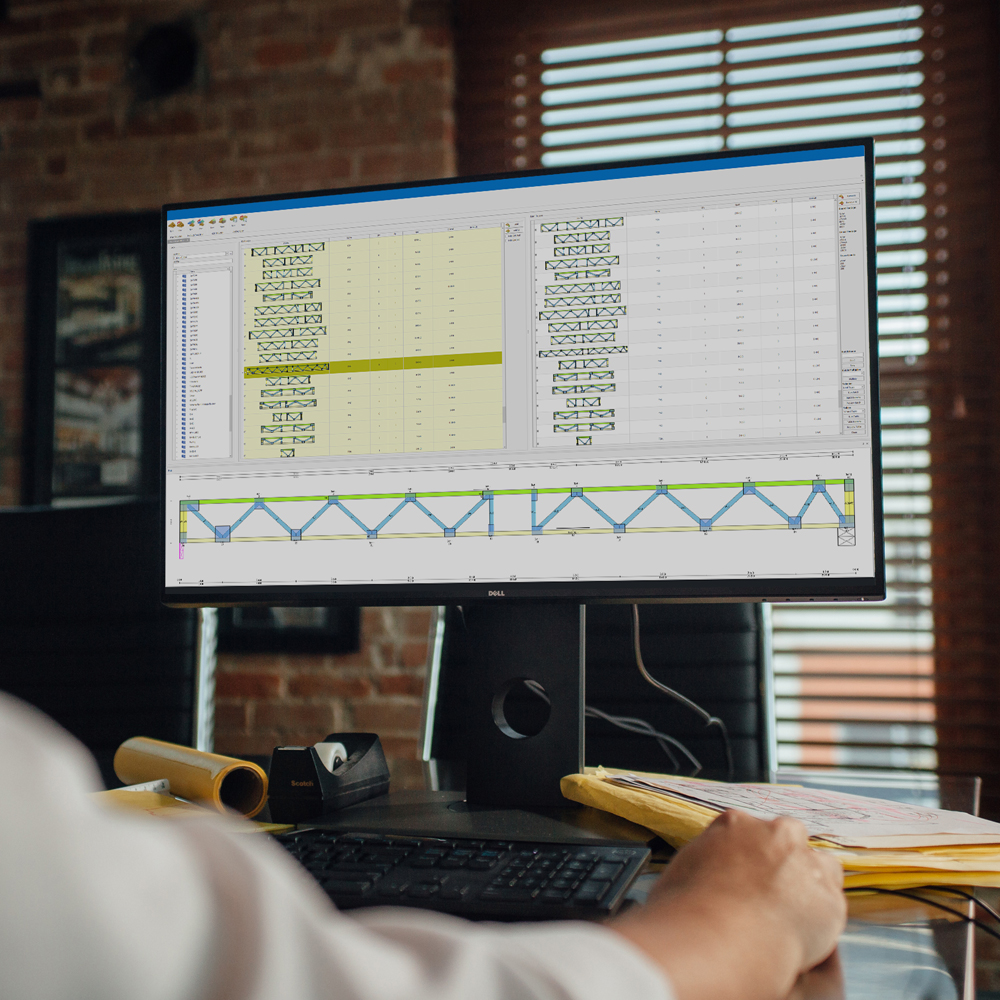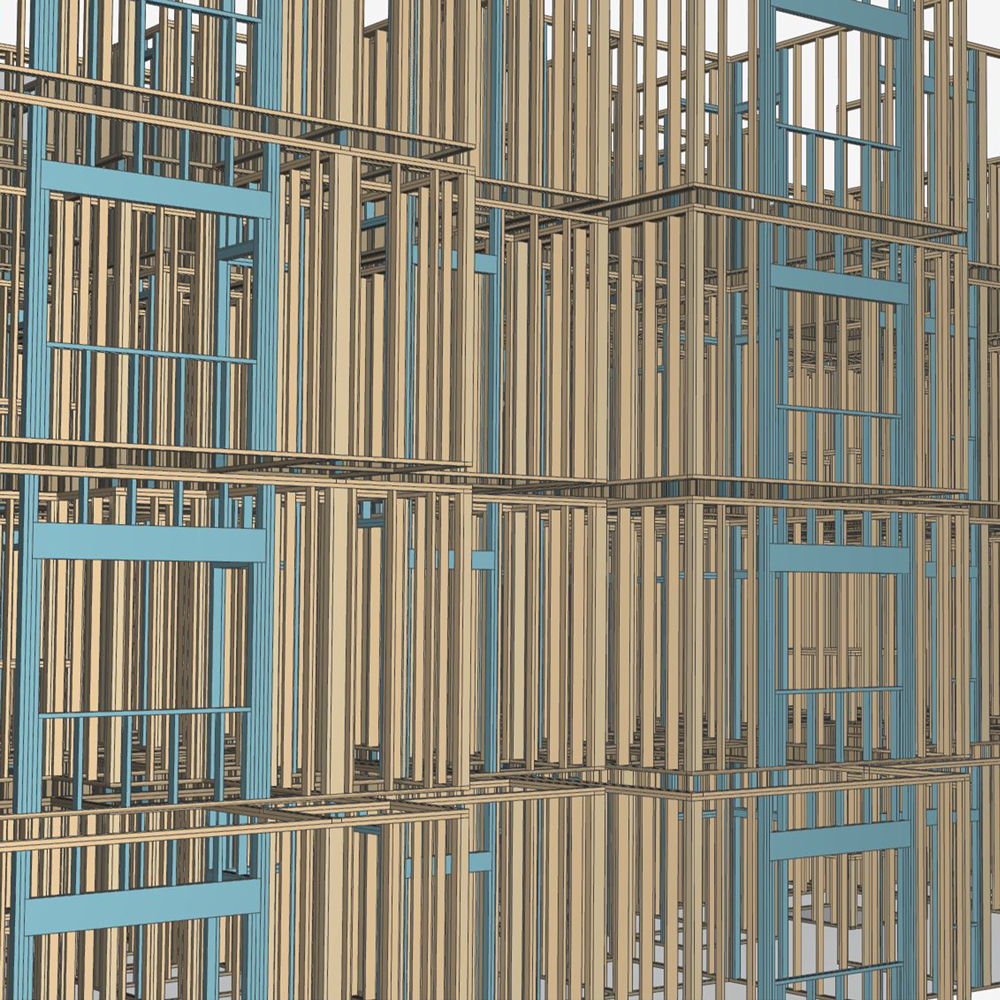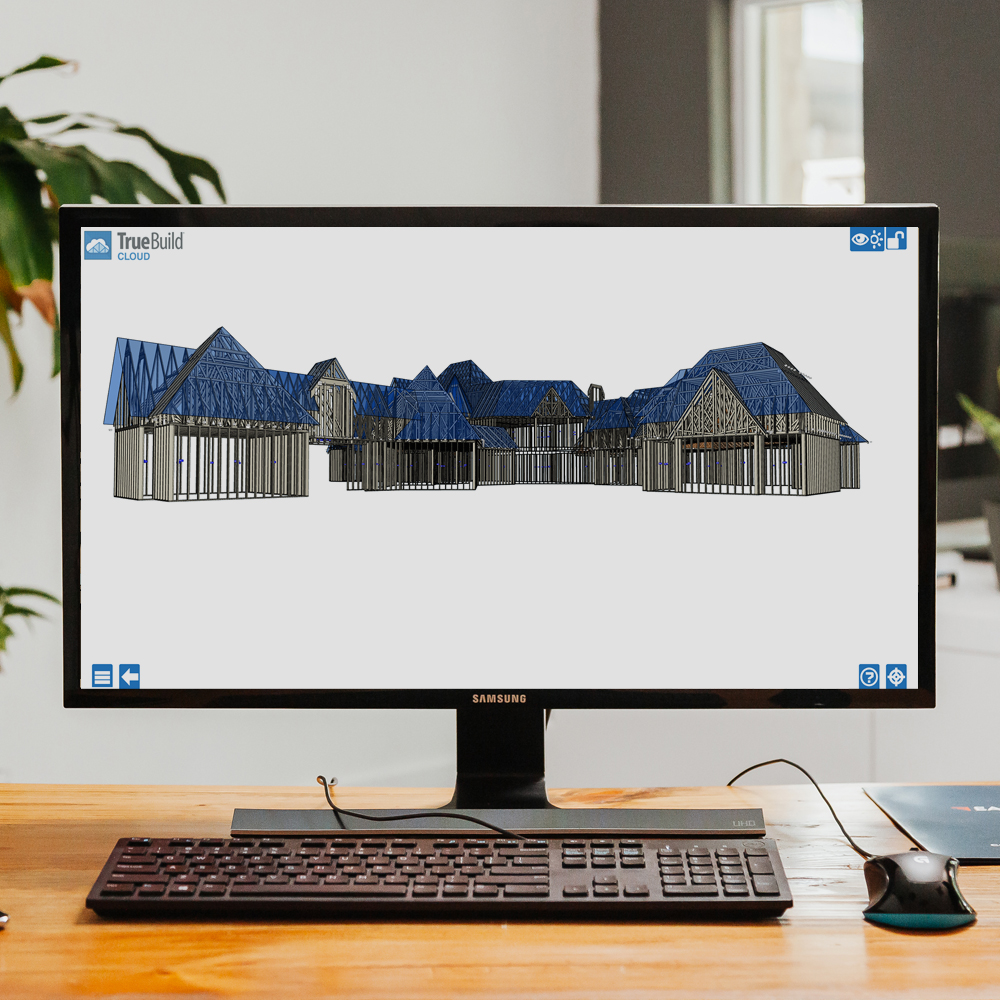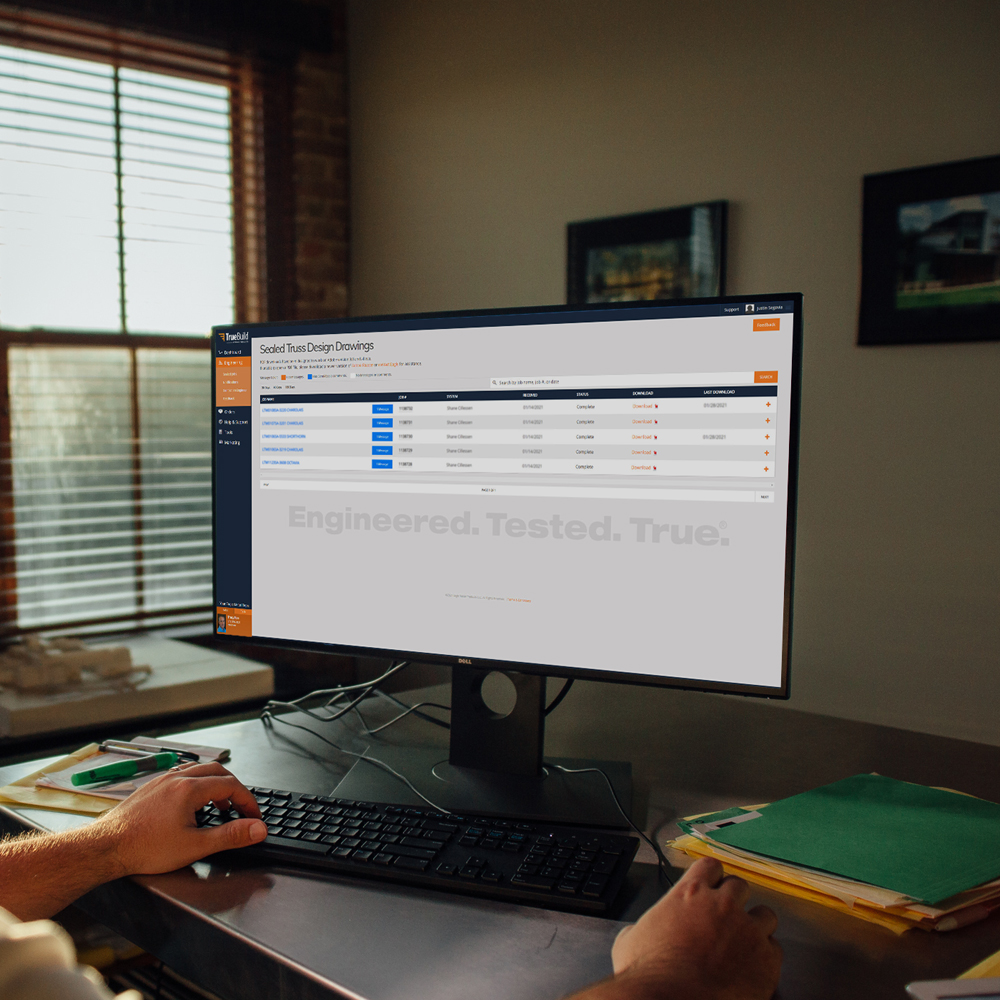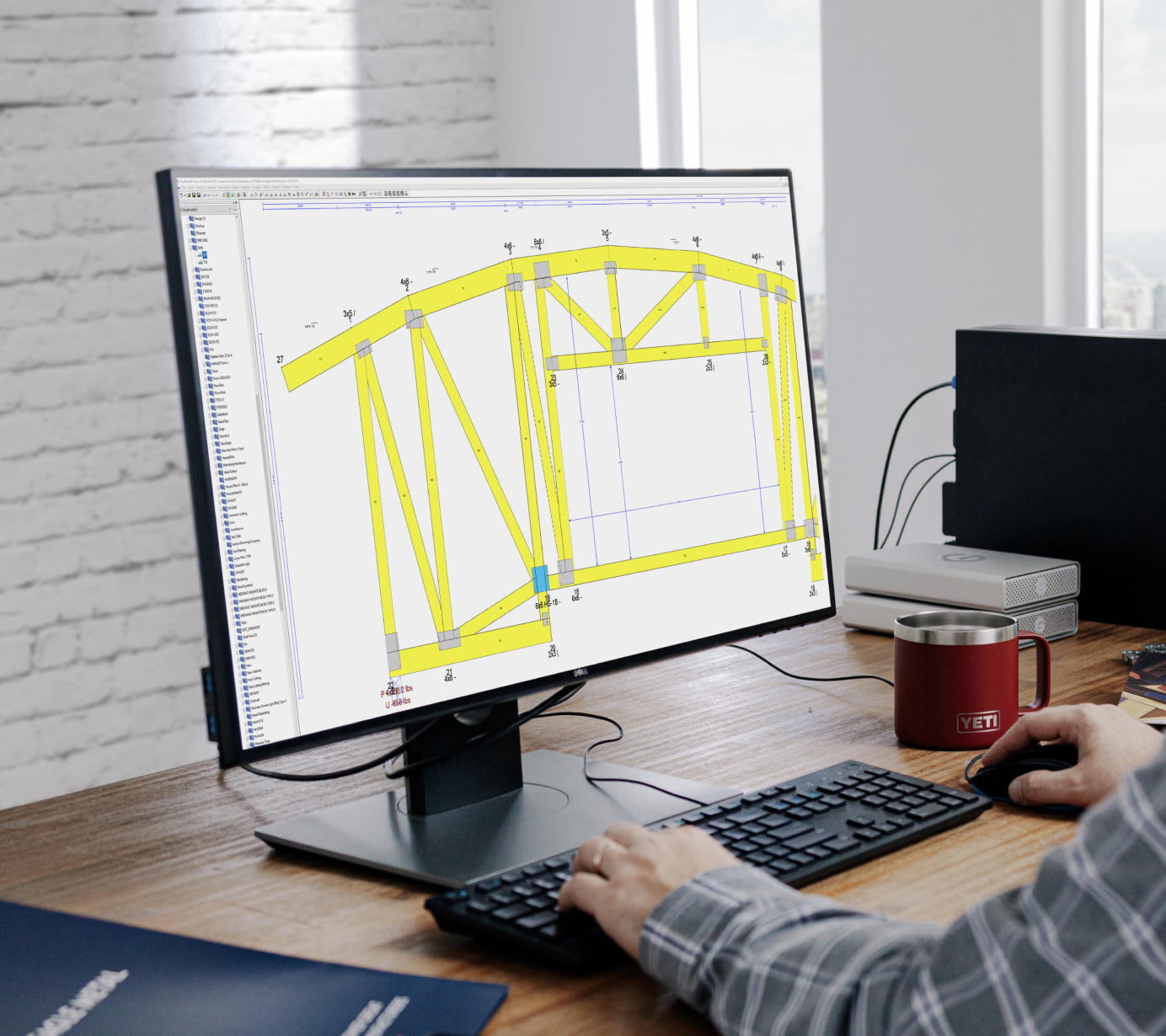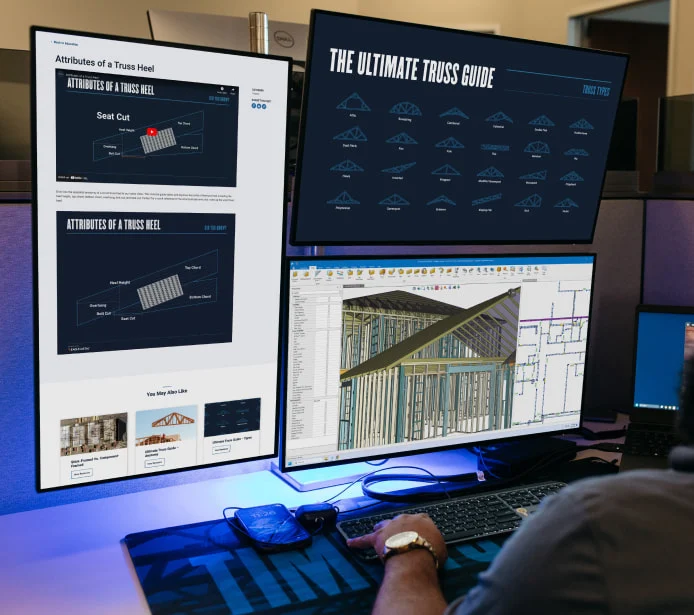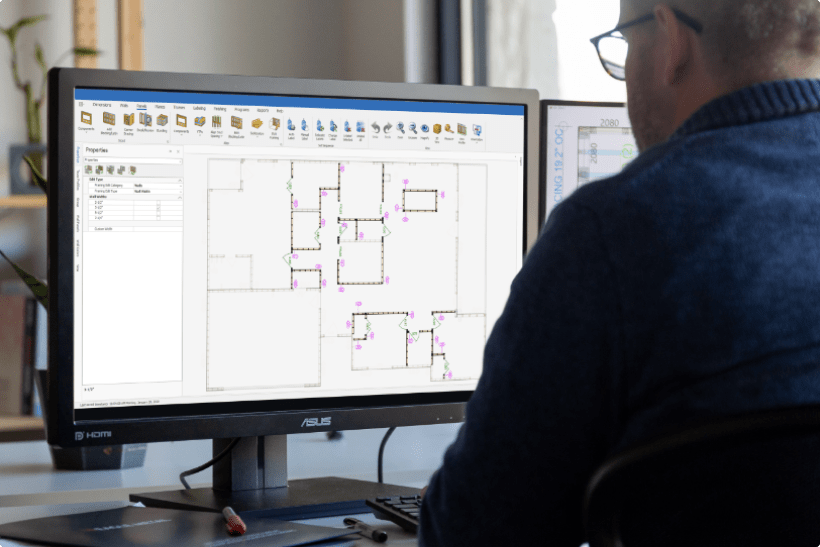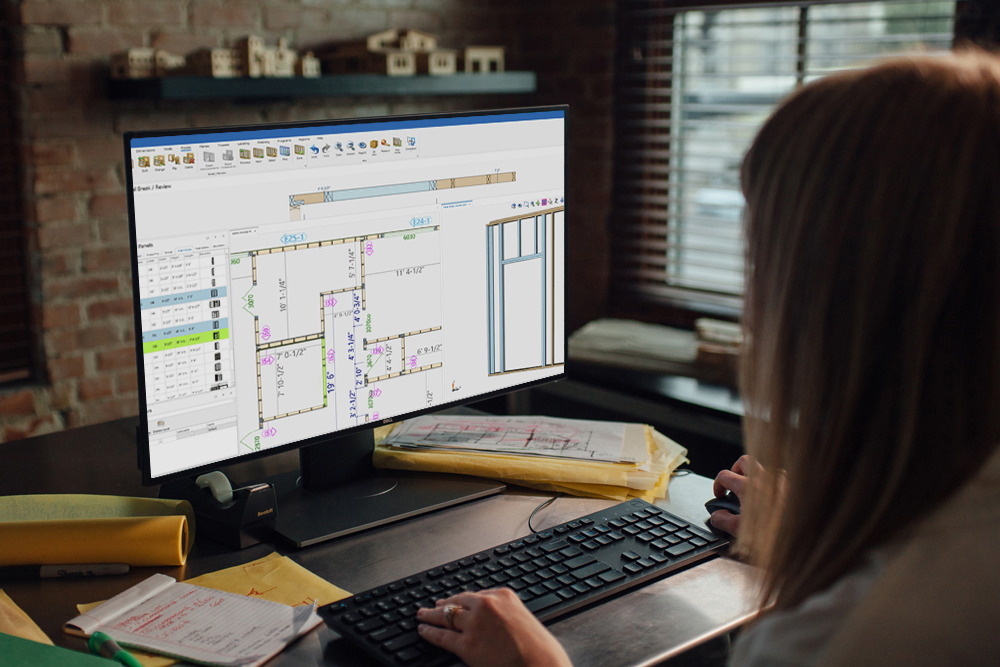As we continue our series on better tools for wall panel design, it’s time to explore our Edit Framing feature. In today’s industry, there are no easy jobs. Project complexity has increased steadily over the past several years. The need to be able quickly review panels and edit on the fly is a necessity. Whether you need to identify and change a wall width, review wall types, or simply double check wall heights, Edit Framing puts speed and flexibility at your fingertips. With the all new TrueBuild® Layout with Panels, tedious tasks have become easy and intuitive, including the following key three we’re highlighting this month.
A quick verification of wall height could not be easier. In the first screen shot, we have selected Walls as our edit category and Wall Height as our framing type. The property grid gives us a list of all wall heights in the model. With the visibility toggles, we can quickly check each type as the 2D model highlights the contents. Functionality also allows quick edits for all walls in a Framing Type if required.
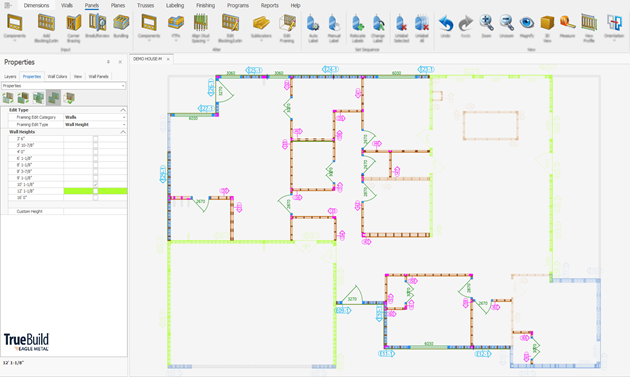
Another very useful framing edit category is Exclusion Zones. You can easily remove or “exclude” framing types from a specific portion of a wall or walls. This can be used for sheathing, blocking, or other framing types within your model. In the second example, we have selected Exclusion Zones and Sheathing. This allows us to remove the sheathing between two user-defined points on a wall.
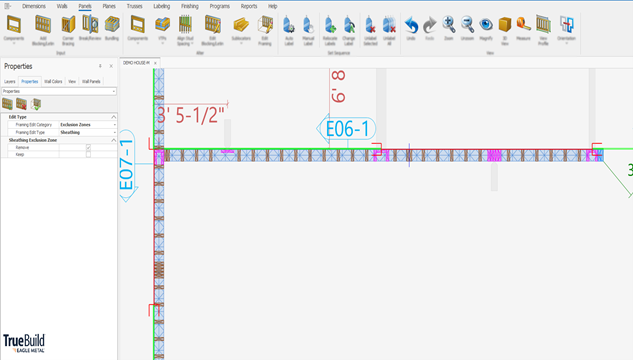
The last framing edit category we will explore is Studs. Within this category, you can control size, type, spacing, etc. of the studs within your model. In the final example, we have selected Studs as our framing edit category and Stud Spacing as our framing edit type. The property grid displays all of the existing stud spacings currently contained in the model. Again, we can check or un-check with corresponding highlights in the 2D plan view. We can very quickly verify, and edit if required, across a wall or group of walls from one function.
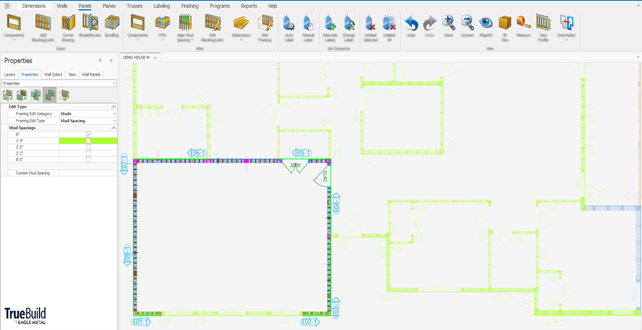
Most importantly, these three are only a few of the available categories. Among the numerous categories, users also can Find, Replace, Duplicate, and Copy inside Edit Framing. While the job may be complex, the design process should not be. In the next installment, we’ll explore Bundling. All of these tools are designed to help ensure that Truebuild® Layout with Panel Design, the most advanced panel design software to hit the market in decades, will provide your design team with complete model control and previously unavailable features at their fingertips.
As always, if you have any questions before, during, or after this series, please contact us via email or visit www.eaglemetal.com. Let us empower you to build more.